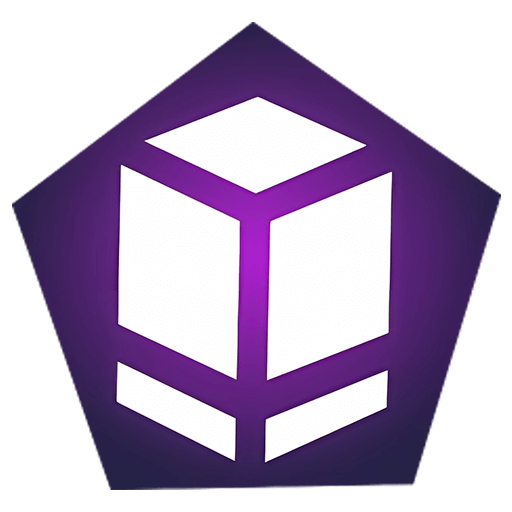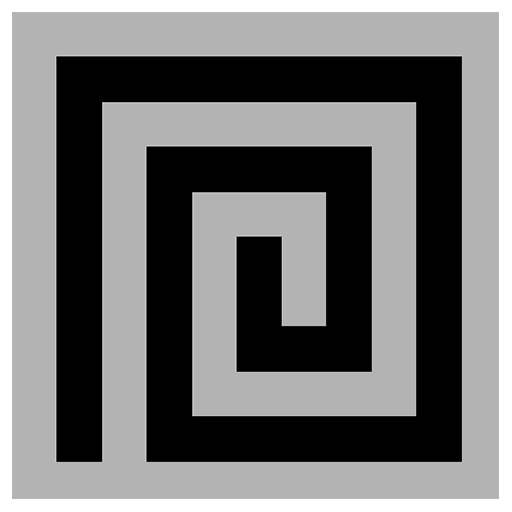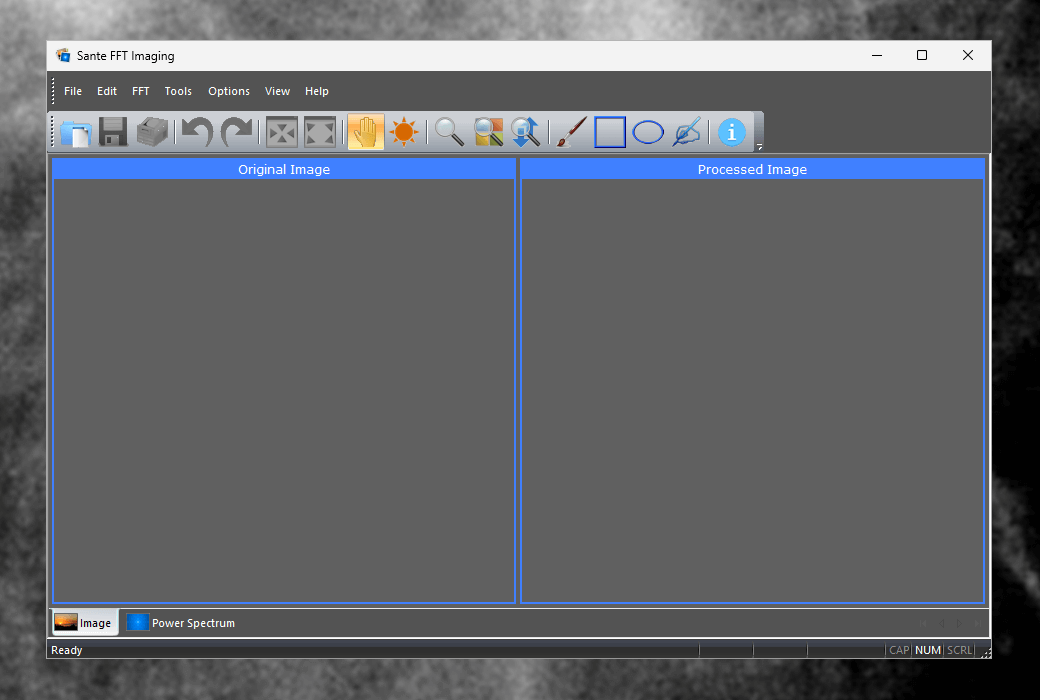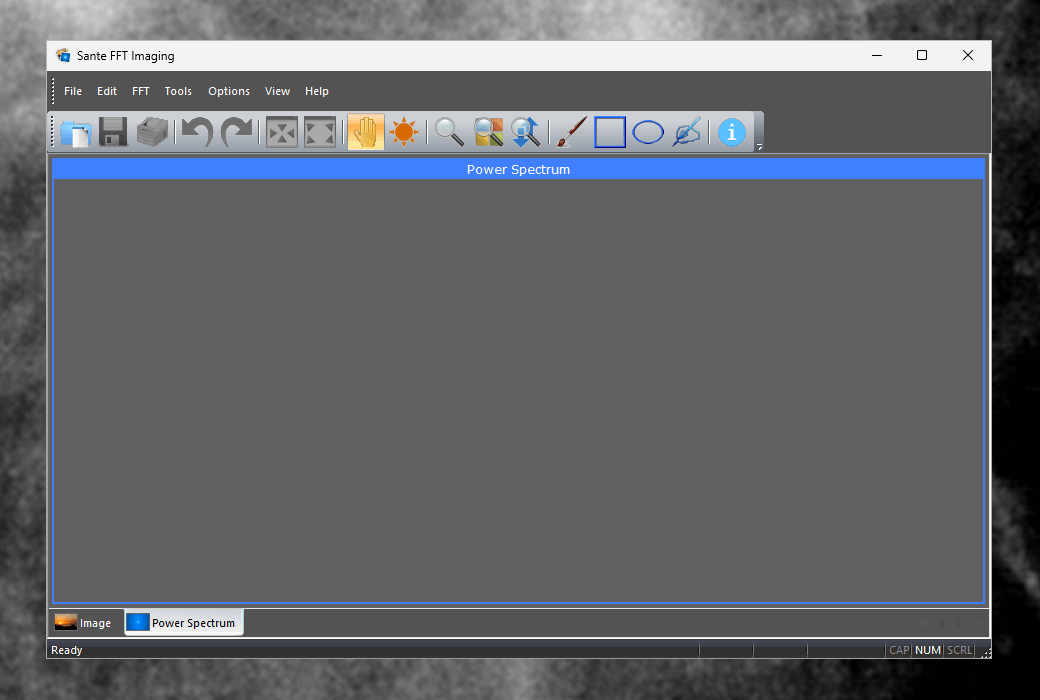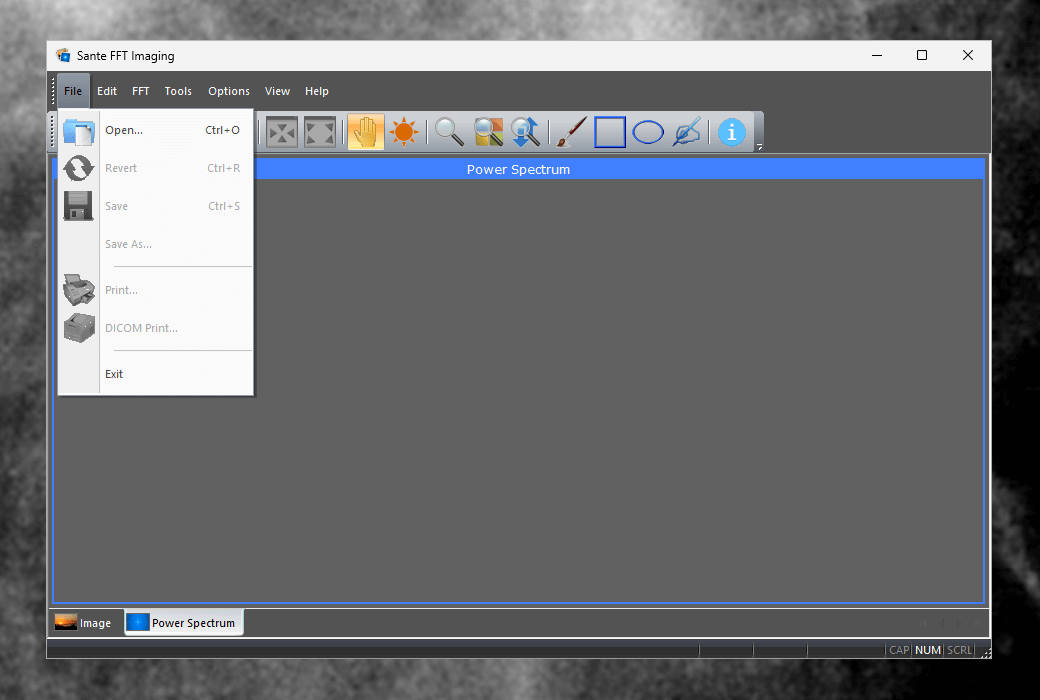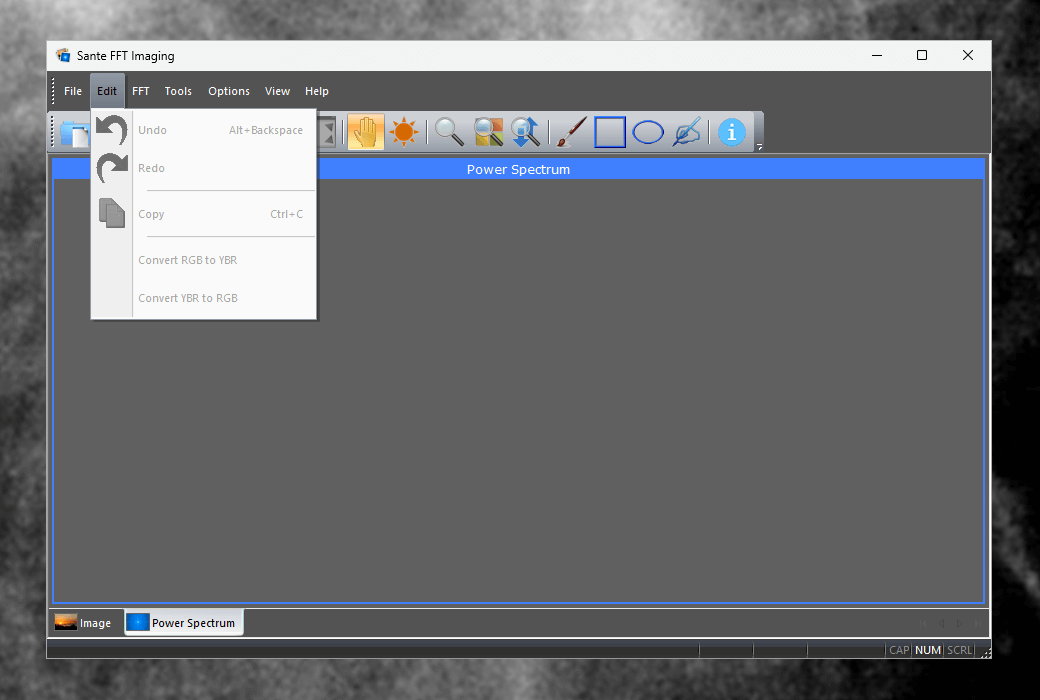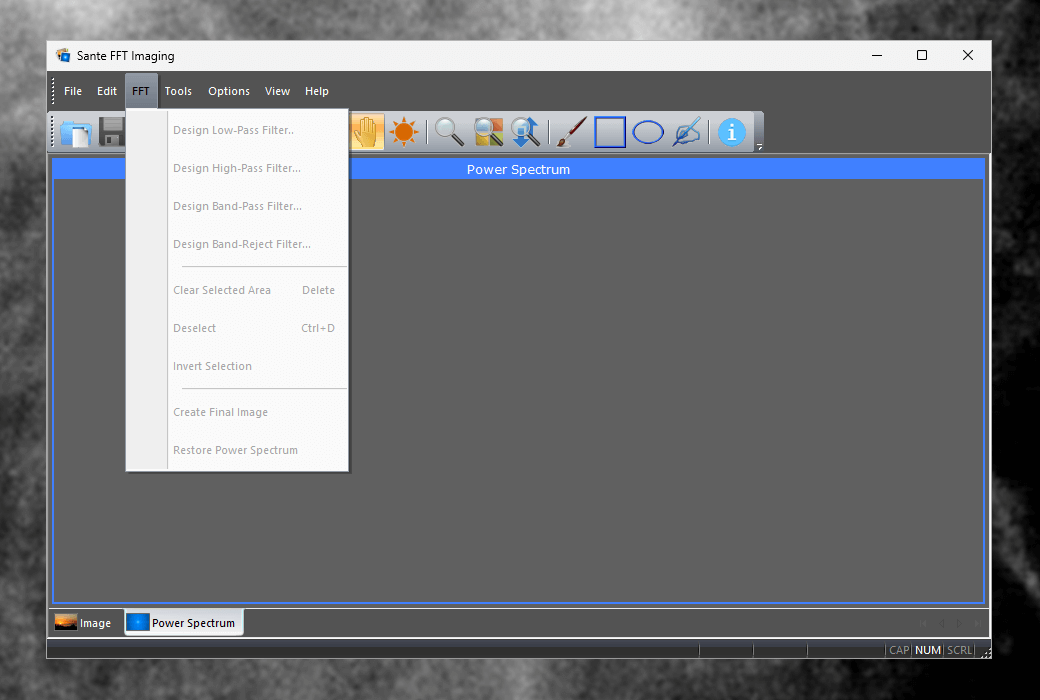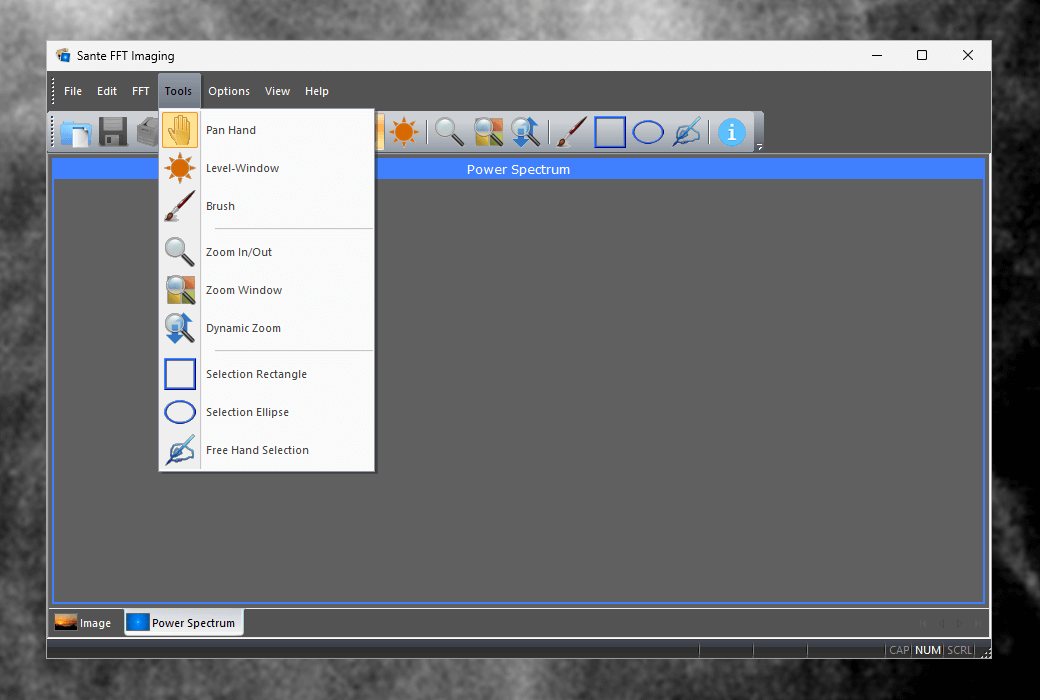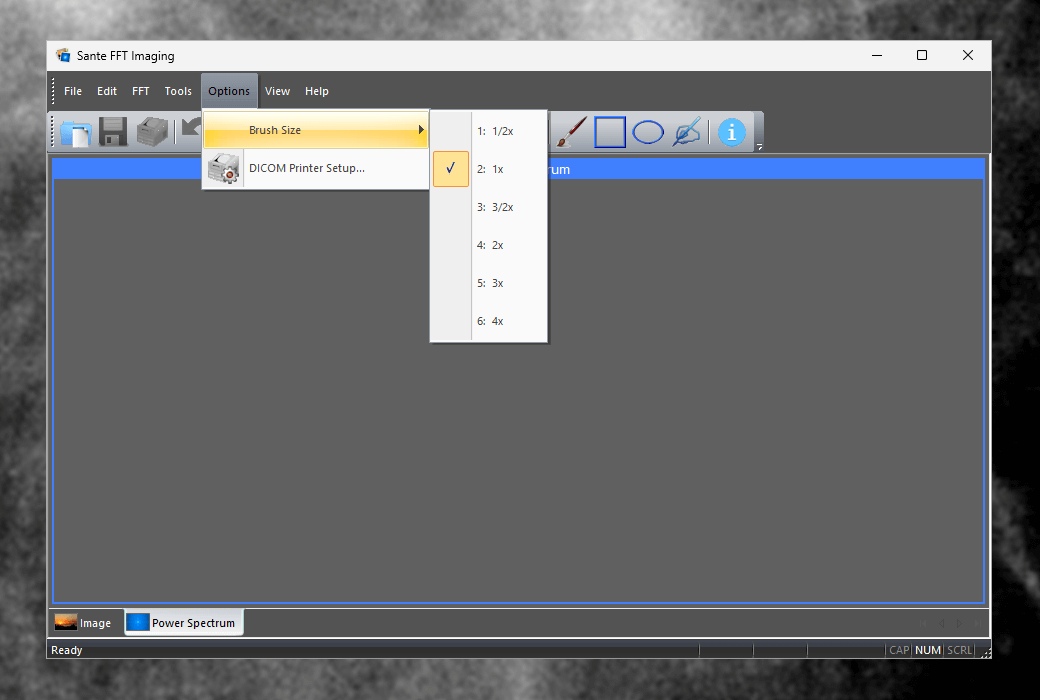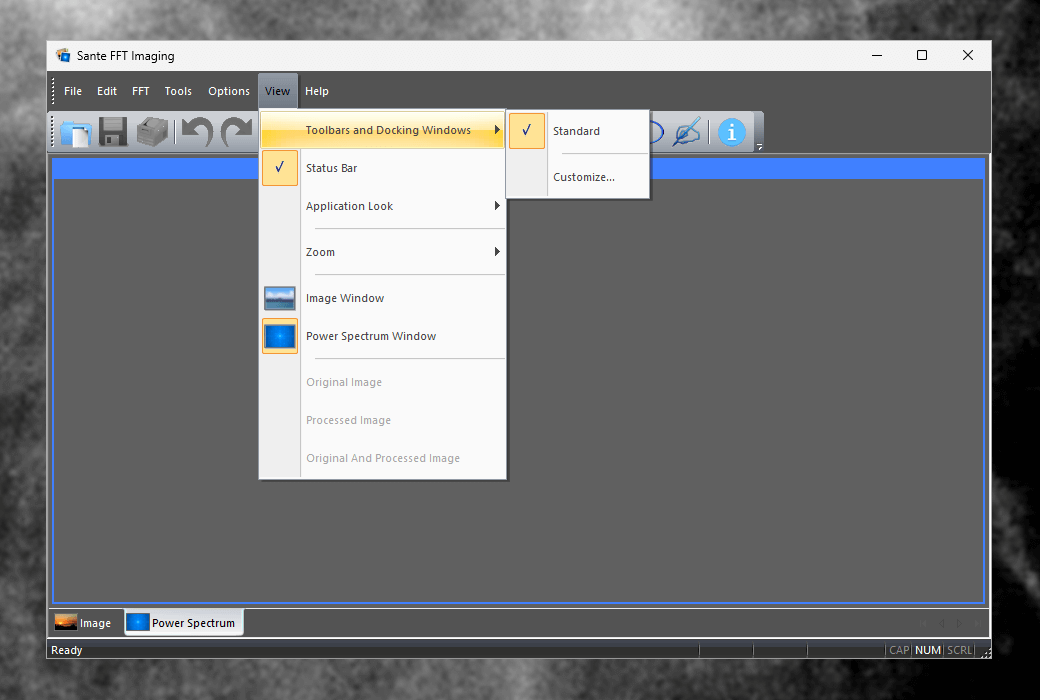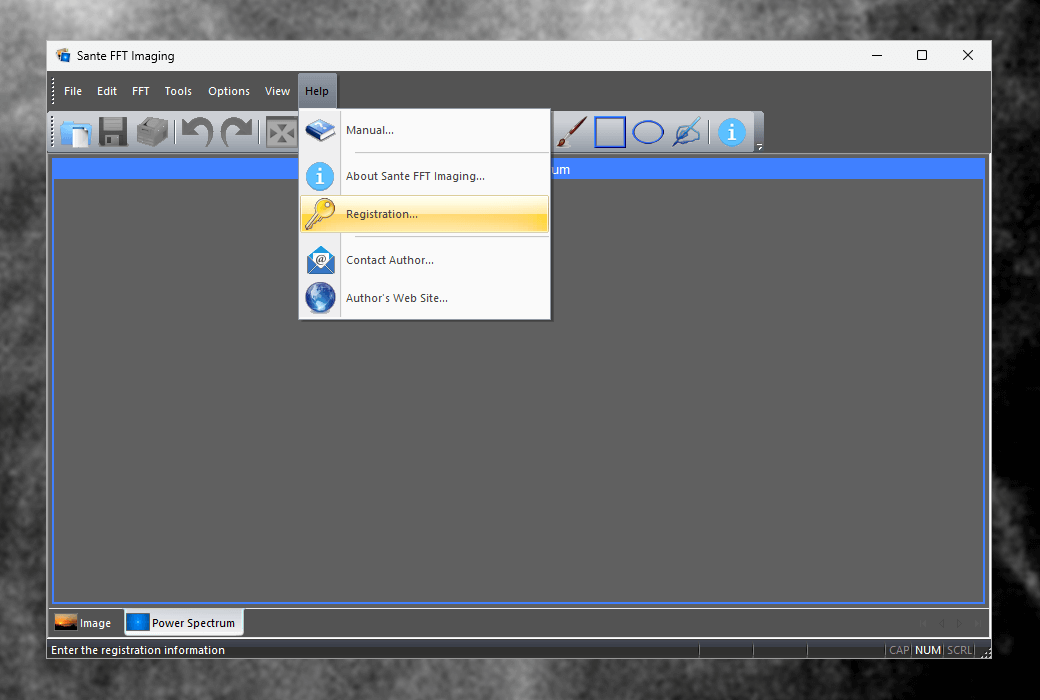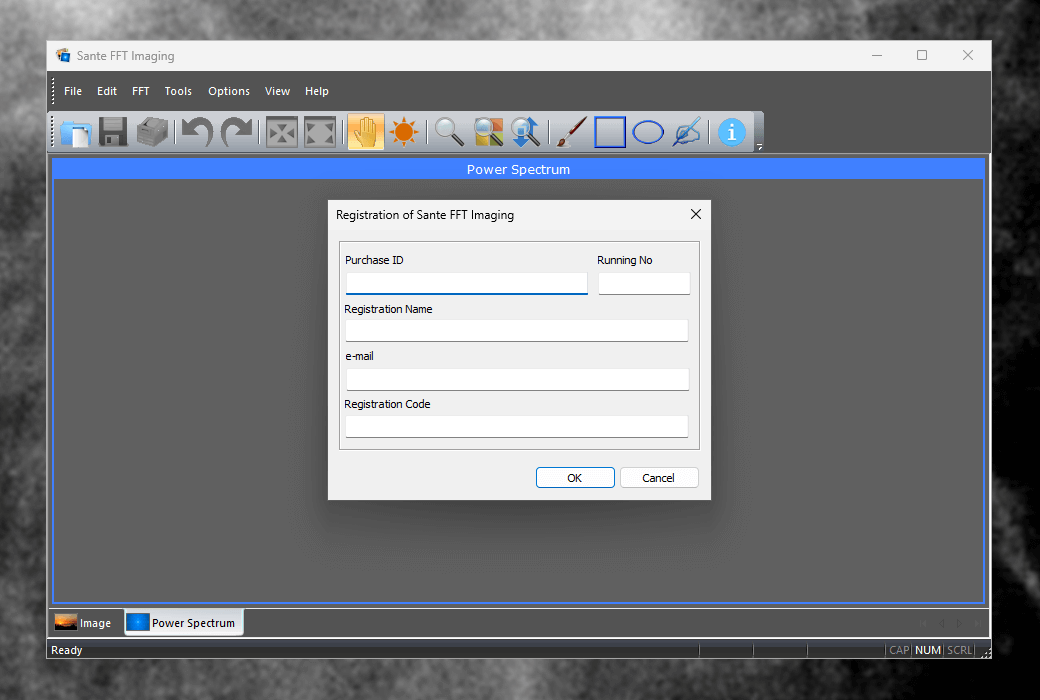You haven't signed in yet, you can have a better experience after signing in
 Sante FFT Imaging medical image denoising tool software
Sante FFT Imaging medical image denoising tool software

Activity Rules
1、Activity time:{{ info.groupon.start_at }} ~ {{ info.groupon.end_at }}。
1、Activity time:cease when sold out。
2、Validity period of the Group Buying:{{ info.groupon.expire_days * 24 }} hours。
3、Number of Group Buying:{{ info.groupon.need_count }}x。
Please Pay Attention
1、Teamwork process: Join/initiate a Group Buying and make a successful payment - Within the validity period, the number of team members meets the activity requirements - Group Buying succeeded!
2、If the number of participants cannot be met within the valid period, the group will fail, and the paid amount will be refunded in the original way.
3、The number of people required and the time of the event may vary among different products. Please pay attention to the rules of the event.
A program for removing pattern noise from DICOM and regular images (jpg, tif, png, and bmp). This type of noise is very common in images digitized using CR digitizers. This program utilizes Fast Fourier Transform (FFT), Frequency Domain Convolutional Low Pass Filter, and/or Direct Frequency Deletion to eliminate pattern noise.
Fourier transform
Fourier transform is a mathematical tool used to transfer images from the spatial domain to the frequency domain. In the frequency domain, we can view the frequency spectrum of the power image, which represents the degree to which frequency is involved in image construction.
At the center of the power spectrum (bright stars), there is low-frequency information of the image (solid intensity/color region of the image), and at the edges of the power spectrum, there is high-frequency information (details of the image). White indicates that frequency is heavily involved in image construction, while black indicates a lack of frequency. Of course, low frequencies are more common in any image, so there is a bright white star in the center of the image.
If the image is smooth like the one above, then the power spectrum is also very smooth. If it contains pattern noise, then there are stars and lines elsewhere, not just at the center of the power spectrum. These stars and lines represent the frequency of pattern noise, indicating the presence of strong such noise in the image.
Image noise
The left image contains pattern noise (horizontal dark lines). This noise appears as additional lines and stars in the power spectrum. Users must remove these unnecessary lines and stars to improve image quality.
imaging
Using Sante FFT imaging, users can directly remove additional frequencies (stars and lines) of pattern noise. Afterwards, the pattern noise has been eliminated from the image without losing its details (high frequency).
Single user license: The license is granted to a designated user. Designated users can install, activate, and access applications on any computer they own (at work, working from home, on a laptop). There is no need to purchase separate licenses for each designated user's computer, nor is there a need for users to change old computers to new ones. A single user license is permanent, does not expire, and has no annual renewal or contract fees. Updating, maintaining, and supporting this plan are free of charge. Registered users can download, install, and use each new version of the program at no additional cost.
Minimum System Requirements
- Windows 11/10/8.1/8/7 (64 bit) and Windows Server 2022/2019/2016/2012/2008 (64 bit)
- Intel Core i3 1.3GHz or higher
- 4 GB or more of memory
- 30MB of available space on the hard drive

Official website:https://www.santesoft.com/win/sante-fft-imaging/sante-fft-imaging.html
Download Center:https://santefftimaging.apsgo.cn
Backup Download:N/A
Delivery time:Manual processing
Operating platform:Windows
Interface language:Supports English interface display.
Update instructions:The official promises a one-time purchase, lifetime updates, upgrades, and usage.
Pre purchase trial:Free trial before purchase.
How to receive the goods:After purchase, the activation information will be sent to the email address at the time of placing the order, and the corresponding product activation code can be viewed in the personal center, My Orders.
Number of devices:Please refer to the product description for details.
Replacing the computer:Uninstall the original computer and activate the new computer.
Activation guidance:Open the software and click "Help" -> "Registration..." Copy the activation information and activate the software according to the prompts.
Special instructions:To be added.
Reference materials:https://www.santesoft.com/win/sante-fft-imaging/sante-fft-imaging.html

Any question
{{ app.qa.openQa.Q.title }}